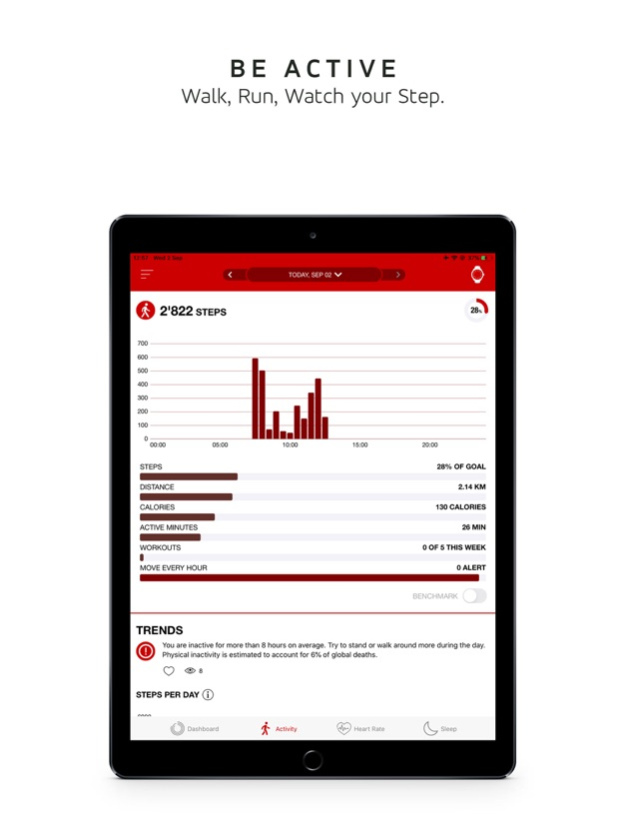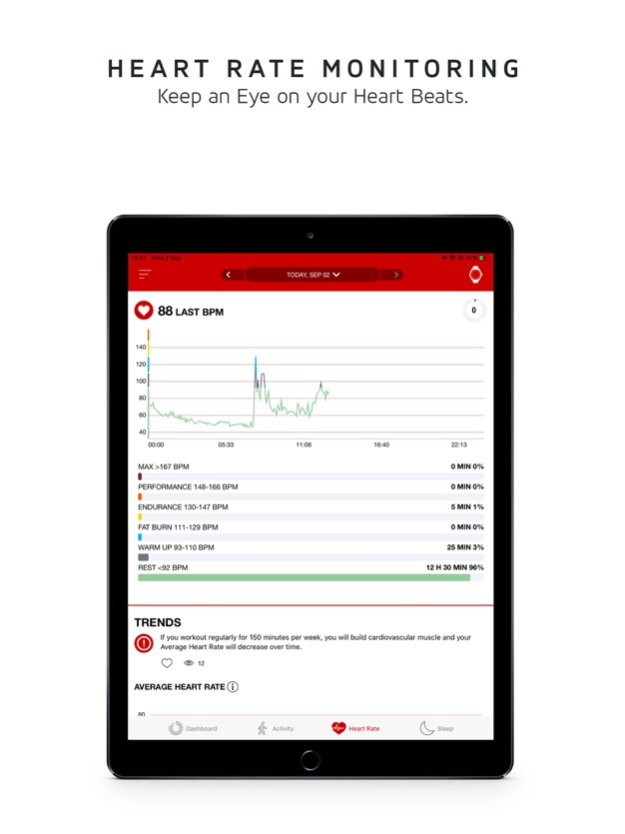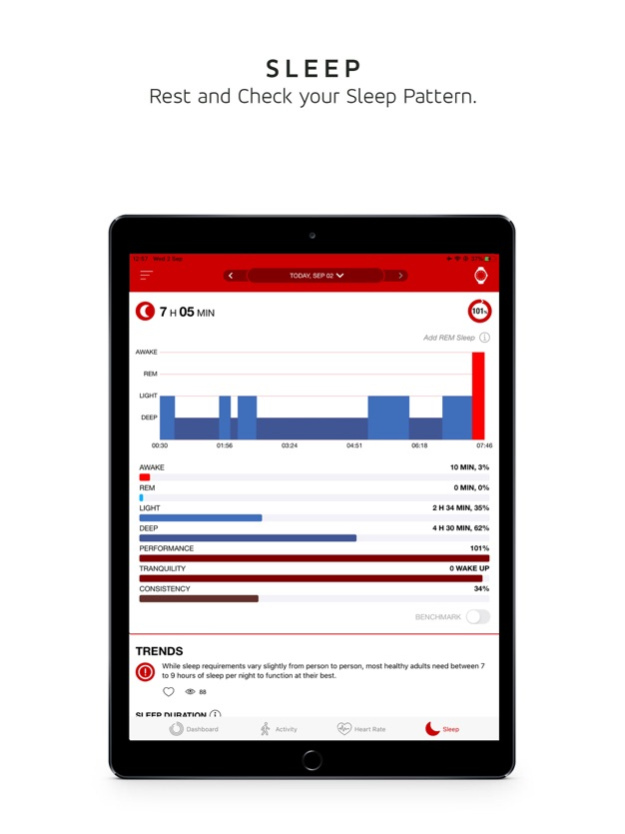Alpina Smartwatch 12.0.4
Continue to app
Free Version
Publisher Description
Alpina app is the companion application for the connected Alpina watches produced by the Swiss watch brand Alpina.
The app is dedicated exclusively to the MMT SwissConnect powered watches and will allow the user to sync and save the data collected by the Alpina timepiece.
With its easy-to-understand graphics, the app will provide insights on your activity and sleep data per day, week, or month and help you calibrate your goals to reach new heights in your well-being.
The Dynamic Coach will encourage you to perform better and help you better your lifestyle by giving you useful tips based on your recorded information.
You can also use the Apple Health to share your step and sleep data between the Alpina App and Apple Health. You can manage Apple Health settings in the Apple Health App and turn on reading and writing of steps and sleep analysis.
The functions provided by the watch and app include:
ENVIRONMENT (for AlpinerX watches only)
Altitude
Barometer
GPS (Connected)
Compass
UV Indicator
Temperature
BODY
Activity Tracking
Dynamic Coach
Sleep Monitoring
Smart Alarms (Get-Active Alerts, Sleep Alarm)
TIME & NOTIFICATION
Always on Time & Date (Hours, Minutes, Seconds, Date)
Calls & Messages Notifications
Time Recorder (Stopwatch, Timer, Workouts)
Wordtimer (2nd Time Zone + Local 24h Time)
Battery 2+ years
Cloud Backup and Restore
Nov 10, 2023
Version 12.0.4
iOS 17.1 compatibility
About Alpina Smartwatch
Alpina Smartwatch is a free app for iOS published in the Food & Drink list of apps, part of Home & Hobby.
The company that develops Alpina Smartwatch is Alpina Watch International SA. The latest version released by its developer is 12.0.4.
To install Alpina Smartwatch on your iOS device, just click the green Continue To App button above to start the installation process. The app is listed on our website since 2023-11-10 and was downloaded 1 times. We have already checked if the download link is safe, however for your own protection we recommend that you scan the downloaded app with your antivirus. Your antivirus may detect the Alpina Smartwatch as malware if the download link is broken.
How to install Alpina Smartwatch on your iOS device:
- Click on the Continue To App button on our website. This will redirect you to the App Store.
- Once the Alpina Smartwatch is shown in the iTunes listing of your iOS device, you can start its download and installation. Tap on the GET button to the right of the app to start downloading it.
- If you are not logged-in the iOS appstore app, you'll be prompted for your your Apple ID and/or password.
- After Alpina Smartwatch is downloaded, you'll see an INSTALL button to the right. Tap on it to start the actual installation of the iOS app.
- Once installation is finished you can tap on the OPEN button to start it. Its icon will also be added to your device home screen.